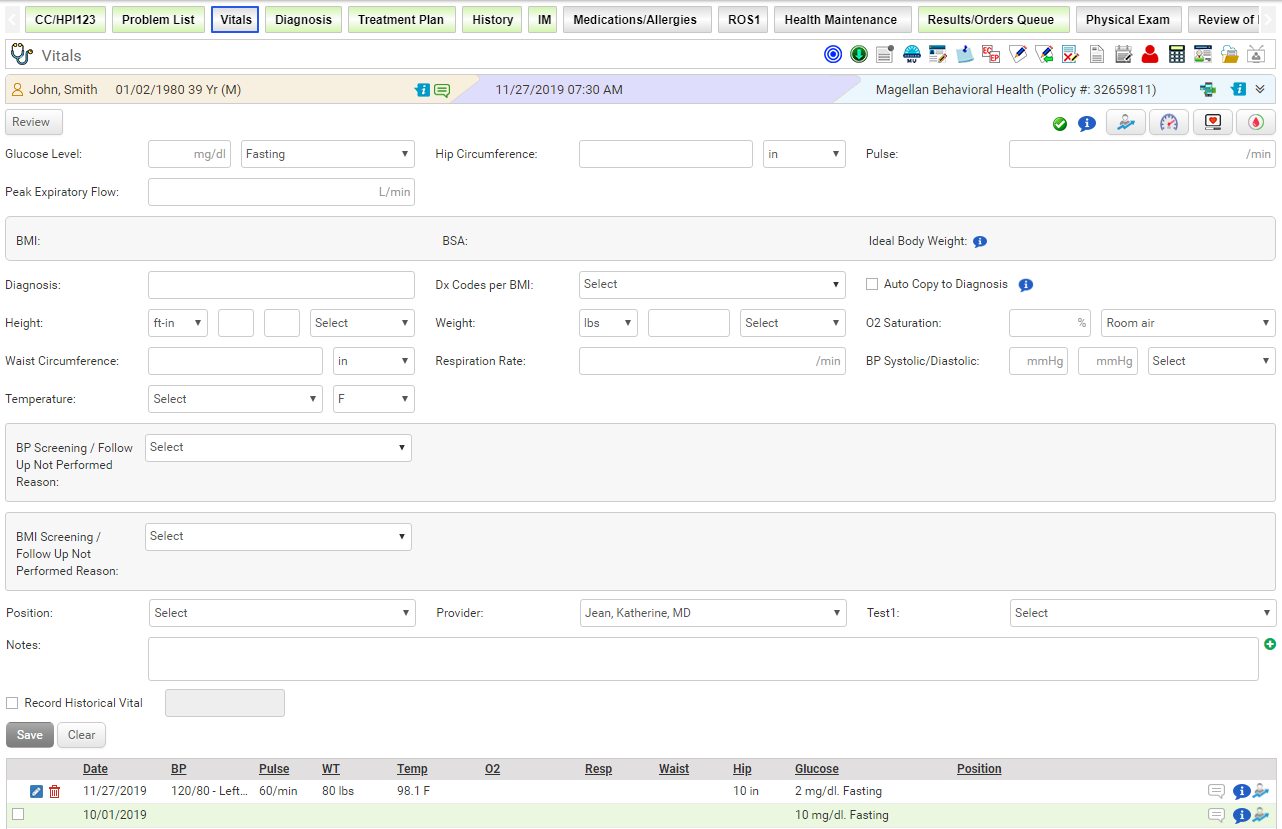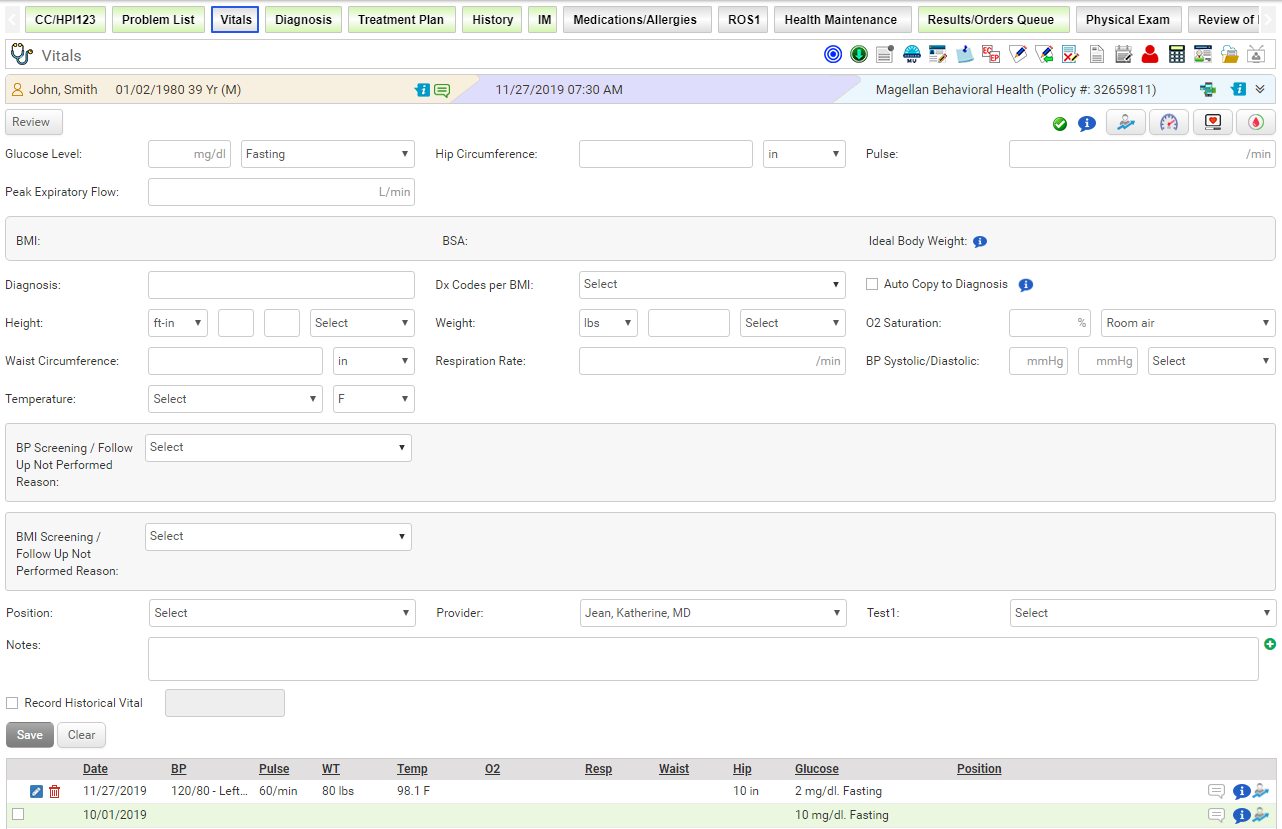This section helps in recording patient’s vital information such BP Systolic, Diastolic, Height, Weight, Glucose Level and so forth. InSync facilitates you to include and exclude the vital elements as required by the practice/provider.
To record the Vitals:
| 1. | In the charting elements ribbon, click Vitals. The Vitals screen is displayed. |
| 2. | The Vitals screen consists of various vital elements like: |
| Peak Expiratory Flow, Weight, Pulse, Glucose level, O2 saturation, Height, Waist Circumference, Temperature, Hip Circumference, BP (Systolic/Diastolic), and Position. |
| Note: For patients aged 3 and over, if you do not want to print BMI calculation on the PQRI report, select the Exclude BMI Calculation from PQRI check box by selecting the reason from the drop-down list next to the check box. This will help in increasing numerator for “Core 4: Record and chart changes in vital signs” of MU-2. Please refer to the above section in Meaningful Use Stage – 2 User Guide for more details. |
| 3. | Select the Record Historical Vital check box to record any past recorded vital details. |
| 4. | Click Save to save the details. The data recorded for vitals are now added in the grid below it. |
| 5. | The user can delete the vital entries by clicking delete icon  from the grid. from the grid. |
Notes:
| • | Click the Growth Charts icon  , BMI Growth Chart icon , BMI Growth Chart icon  , Blood Pressure Chart icon , Blood Pressure Chart icon  , and Glucose Chart icon , and Glucose Chart icon  to generate the charts based on the vitals data recorded during different visits. to generate the charts based on the vitals data recorded during different visits. |
| • | Once the vitals are reviewed, select the Reviewed by button that appears at the top left. Your name will display as a reviewer along with date and time. |
| • | Click the icon  to view the details such as Created By, Created On, Modified By, and Modified On. to view the details such as Created By, Created On, Modified By, and Modified On. |
| • | For details on Vital configuration, refer to the Vital under Administration. |
| • | Ideal body weight is calculated based on the following formula: |
For Males, IBW = 50 kg + 2.3 kg for each inch over 5 feet
For Females, IBW = 45.5 kg + 2.3 kg for each inch over 5 feet