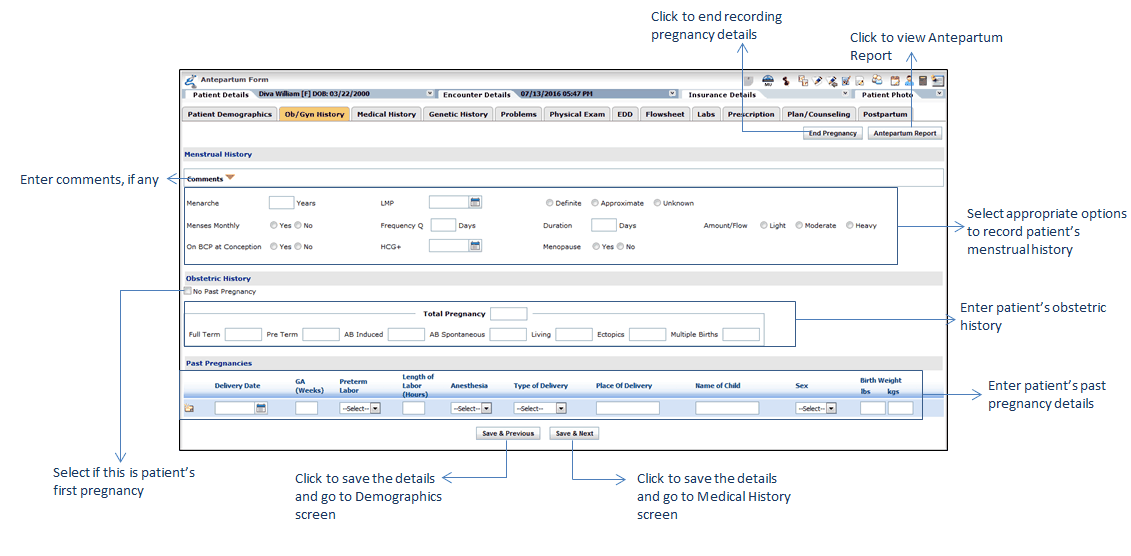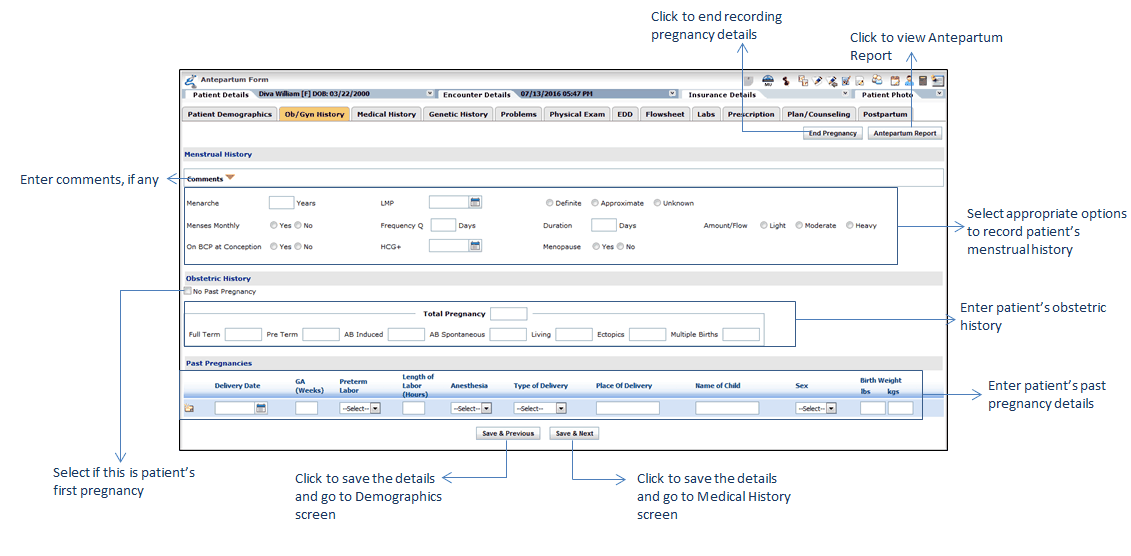The Ob/Gyn History section helps recording patient’s Menstrual and Obstetric history details for past pregnancies. Patient’s total number of past pregnancies along with complete details can also be recorded in this section. This information can be captured when recording patient’s demographic details or from History section in encounter.
Patient’s history recorded in Ob/Gyn history section appears on the Antepartum Report and the Encounter note.
To record patient's Ob/Gyn History:
| 1. | In the charting elements ribbon, click Antepartum Form. |
| 3. | In the Menstrual History section, enter the necessary details to record patient's menstrual history. |
| 4. | In the Obstetric History section, enter the number of total pregnancies, full term, pre-term, AB induced, AB spontaneous, living, ectopics, and multiple births. |
| Note: The Full Term, Pre Term, AB Induced, AB Spontaneous, Living, Ectopics, and Multiple Births should not exceed the total number of pregnancies. |
| 5. | In the Past Pregnancies section, add the details of past pregnancies entering Delivery Date, GA (Weeks), Preterm Labor, and so on. |
| Note: The number of past pregnancies should not exceed the number of total pregnancies. |
| 7. | Click Save & Next. The Medical History screen is displayed. |