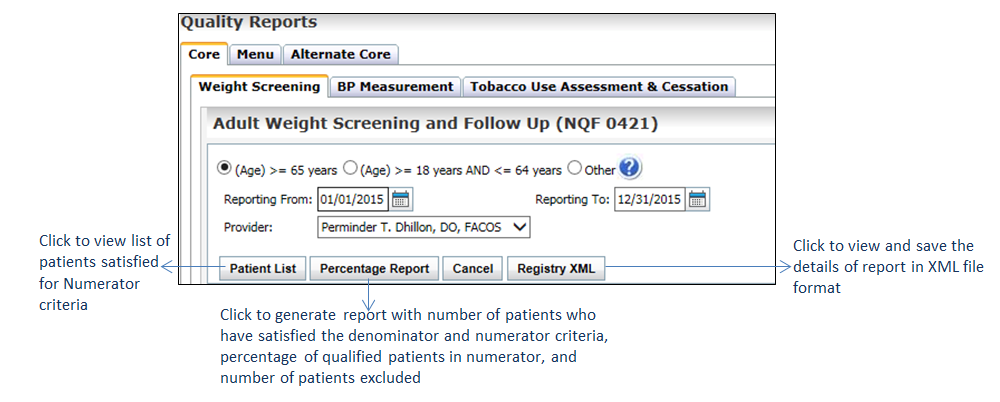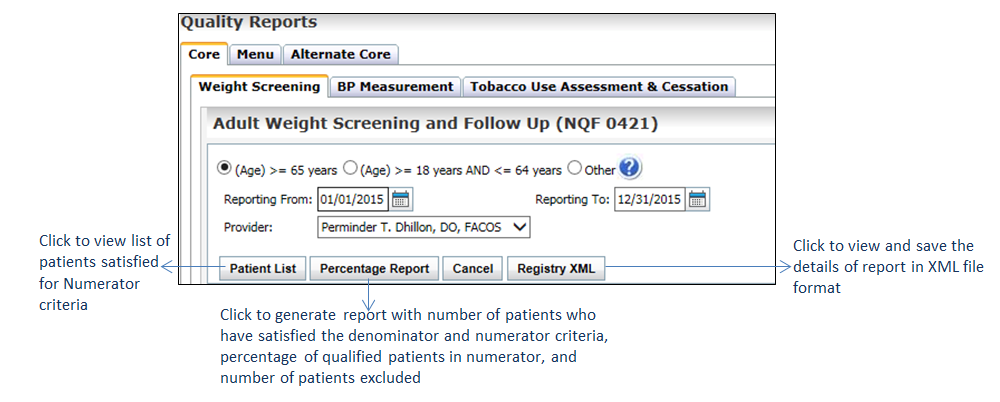Quality reports are generated as a part of Meaningful Use Stage-1 requirement (Core 10). These reports are useful if you want to view the list of patients who have fulfilled the numerator criteria.
The program structure includes both core and menu set of objectives with specific requirements for achieving Meaningful Use. Additionally, it is also required to report alternate cores measures. The following are the reports in each Category:
Core
| • | Tobacco Use Assessment & Cessation |
Menu
| • | Pneumonia Vaccination Status |
| • | Colorectal Cancer Screening |
| • | Low Back Pain: Use of Imaging Studies |
| • | Alcohol and Other Drug Dependence |
| • | Diabetes: Blood Pressure Management |
| • | Controlling High Blood Pressure |
Alternate Core
| • | Preventative Care and Screening Influenza |
| • | Weight Assessment and Counseling for Children and Adolescents |
| • | Childhood Immunization Status |
| • | Childhood Immunization Status Other Criteria |
| 1. | From the left menu items, click Reports > Utilization Reports > Quality Reports. The Quality Reports screen is displayed. |
| 2. | On the Quality Reports screen, the Adult Weight Screening and Follow Up is displayed under the Core tab. |
| 3. | Enter necessary details in the report filters available, based on which the report is generated. Click the icon to view the meaningful use criteria to increase the denominator and numerator. icon to view the meaningful use criteria to increase the denominator and numerator. |
| 4. | Click Percentage Report. The report is generated with the number of patients who have satisfied the denominator and numerator criteria, percentage of qualified patients in numerator, and number of patients excluded. |
| Note: Once a Quality report is generated, the following are common things the user can view while working with the Quality Reports. They are: |
| • | Denominator: The number of patients who have fulfilled the criteria for denominator can be viewed. |
| • | Numerator: The number of patients who have fulfilled the criteria for numerator can be viewed. |
| • | Percentage: This shows the percentage of qualified patients in numerator. |
| • | Exclusion: The number of patients who are excluded from the Meaningful Use criteria can be viewed. |
| 5. | Click Patient List to view the list of patients satisfied for the Numerator criteria. |
| 6. | Click Registry XML to view and save the details of the report in XML file format. |
Note: Click the appropriate report from the tab and follow the similar steps to generate the report.