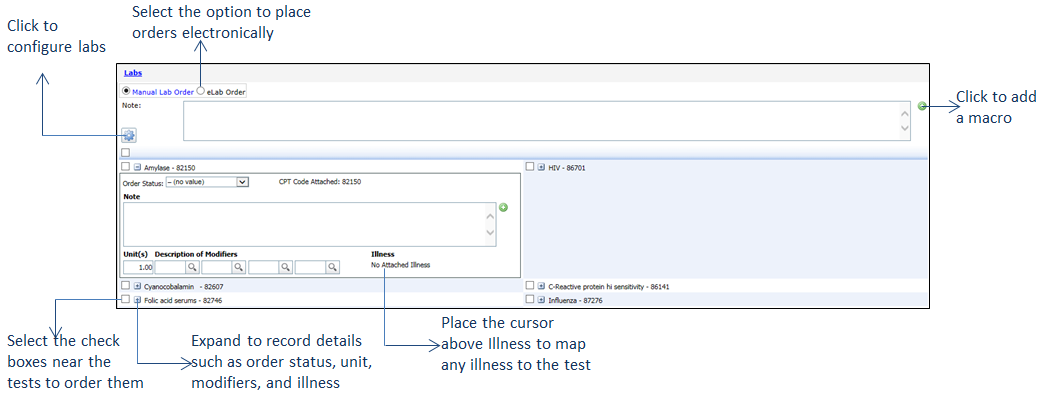Users can also place the orders manually if the electronic lab is not configured.
To place an order manually:
| 1. | In the charting elements ribbon, click Treatment Plan. The Treatment Plan screen is displayed. |
| 2. | Click the Labs link to expand. The list of lab tests configured is displayed. |
Note: You can configure new tests by clicking the  icon.
icon.
| 3. | Select the Manual Lab Order radio button. |
| 4. | Select the check boxes corresponding to the tests to place an order. The selected tests are added in the Pending Orders tab on the Results/Orders Queue screen and are also updated in the Pending Services panel on the Facesheet screen. They can also be viewed on the Labs panel in Treatment Plan. |
Note: Click the icon corresponding to the test to update the Order Status (Pending, Reviewed, Performed, Completed, Late Pending, Authorization Pending, or Ordered), Units, Description of Modifiers, and Illness details. For further details about the fields, refer to the Treatment Plan.
icon corresponding to the test to update the Order Status (Pending, Reviewed, Performed, Completed, Late Pending, Authorization Pending, or Ordered), Units, Description of Modifiers, and Illness details. For further details about the fields, refer to the Treatment Plan.
Notes:
| • | On the Treatment Plan screen, click the Radiology or Special Studies link and follow similar steps as above for ordering labs. |
| • | Placing a lab order electronically or manually is one of the criteria to increase denominator and also the criteria to increase numerator for the “Core 1c: CPOE for Lab Orders” of MU-2. Please refer to the above section in Meaningful Use Stage – 2 User Guide for more details. |
| • | Placing a lab order electronically or manually is one of the criteria to increase denominator for the “Core 10: Incorporate clinical lab test results as a structured data” of MU-2. Please refer to the above section in Meaningful Use Stage – 2 User Guide for more details. |
| • | Placing a radiology order electronically or manually is one of the criteria to increase denominator and also the criteria to increase numerator for “Core 1b: CPOE for Radiology Orders” of MU-2. Please refer to the above section in Meaningful Use Stage – 2 User Guide for more details. |
| • | Placing a radiology order electronically or manually is one of the criteria to increase denominator for “Menu Set 3: Imaging Results” of MU-2. Please refer to the above section in Meaningful Use Stage – 2 User Guide for more details. |
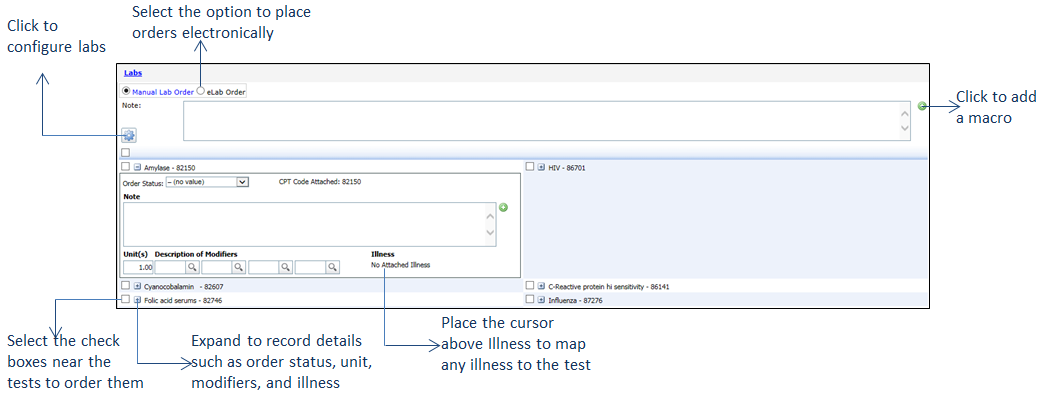
![]() icon.
icon.![]() icon corresponding to the test to update the Order Status (Pending, Reviewed, Performed, Completed, Late Pending, Authorization Pending, or Ordered), Units, Description of Modifiers, and Illness details. For further details about the fields, refer to the Treatment Plan.
icon corresponding to the test to update the Order Status (Pending, Reviewed, Performed, Completed, Late Pending, Authorization Pending, or Ordered), Units, Description of Modifiers, and Illness details. For further details about the fields, refer to the Treatment Plan.