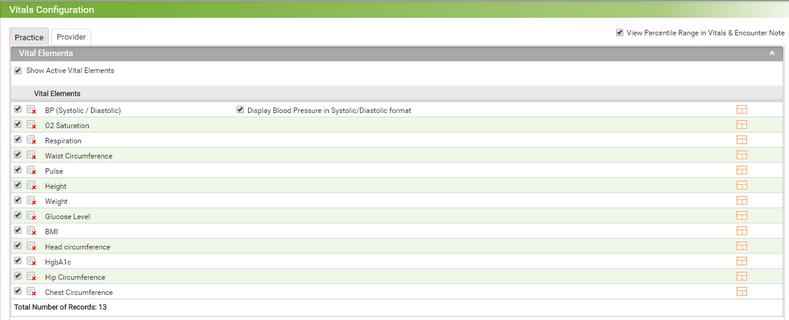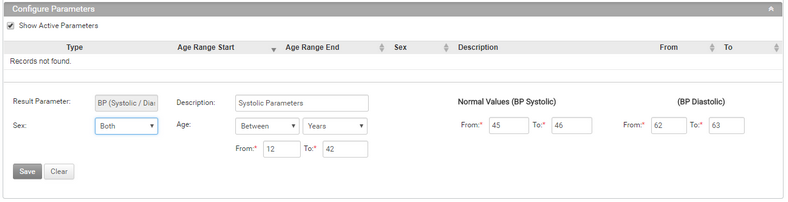You can configure and reorder vital elements for both practice an provider easily from a single screen. You can easily configure normal range values and other parameters for Vital elements.
Configuring Vitals
| 1. | From the left menu items, click Administration > Configuration > EMR > Vital. |
| 2. | The Vital Configuration screen for Practice displays all the vital elements like Temperature, BP Systolic, BP Diastolic, O2 Saturation, Respiration, Waist Circumference, Pulse, Height, Weight, Glucose Level, BMI, Head Circumference, HgbA1c, Hip Circumference, and Chest Circumference. |
| 3. | To make provider specific vital configuration, |
| • | Select the Import Practice Vital Configuration check box to import all the vitals configured for practice. |
| • | Select the Provider for whom you want to configure vital parameters. |
| 4. | Click this icon  to configure parameters for the vital elements. to configure parameters for the vital elements. |
Quick Tips when working with vital configuration:
| • | Deselect the Show Active Vital Elements check box to view the list of inactive records. |
| • | Click the activate icon  to reactivate the corresponding record. to reactivate the corresponding record. |
| • | Click the inactivate icon  to inactivate the vital element. to inactivate the vital element. |
| • | To remove any vital element form charting , uncheck the check box corresponding to the vital element. |
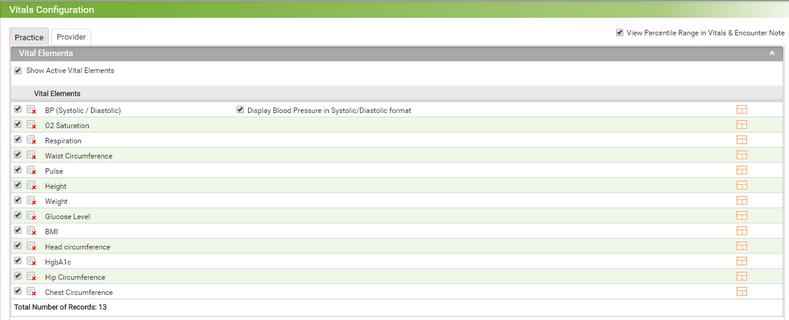
Configure Vital Parameters:
| • | To configure a particular Vital element, click on the configure icon  corresponding to the vital element you want to configure parameters for. corresponding to the vital element you want to configure parameters for. |
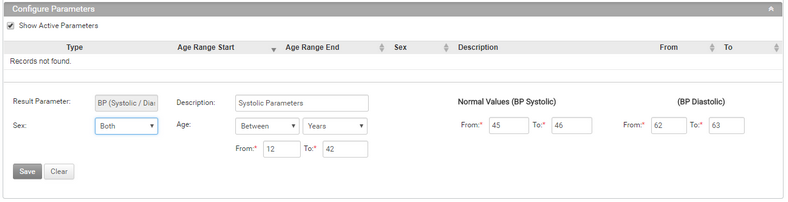
| • | Enter Description details, if required. |
| • | Select the Gender as Both, Male, or Female from the drop-down list. |
| • | Define the age range using the given options. To configure result parameter for all age groups, select All. |
| • | Enter the Normal range in the From and To fields. This field is mandatory. |
| • | Based on the result parameter selected, the Units field is displayed and auto populated with the drop-down list values. Select the Units from the drop-down list, where applicable. |
| • | Click Save. The parameters for that particular vital element will be saved. |