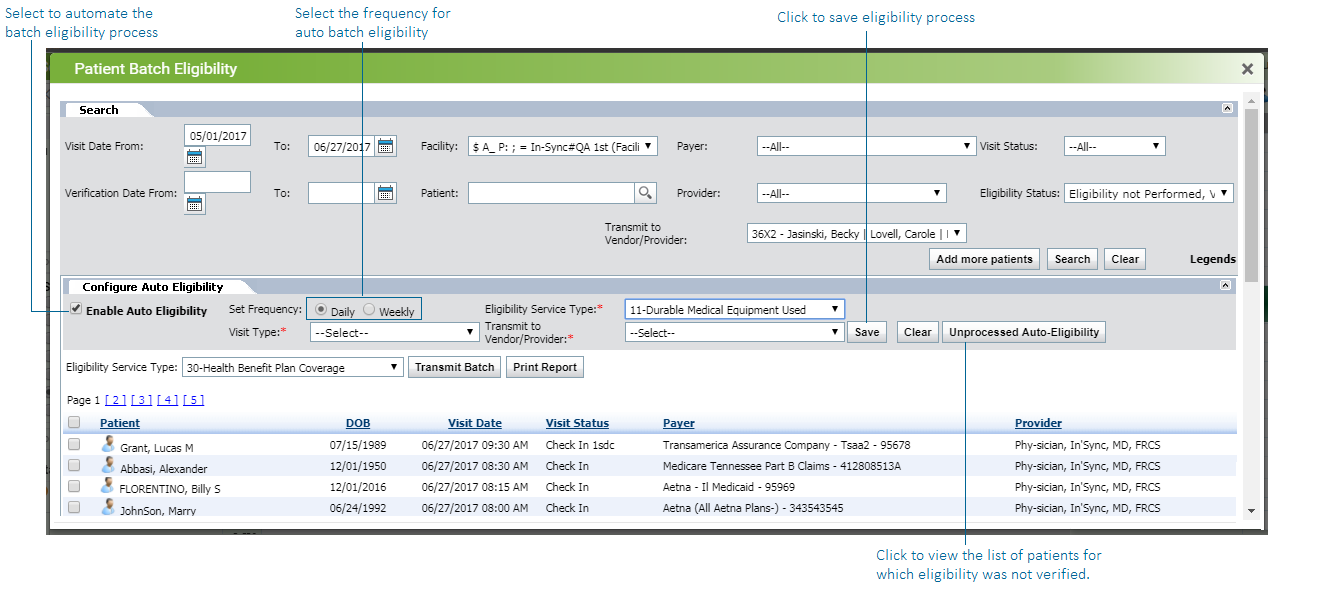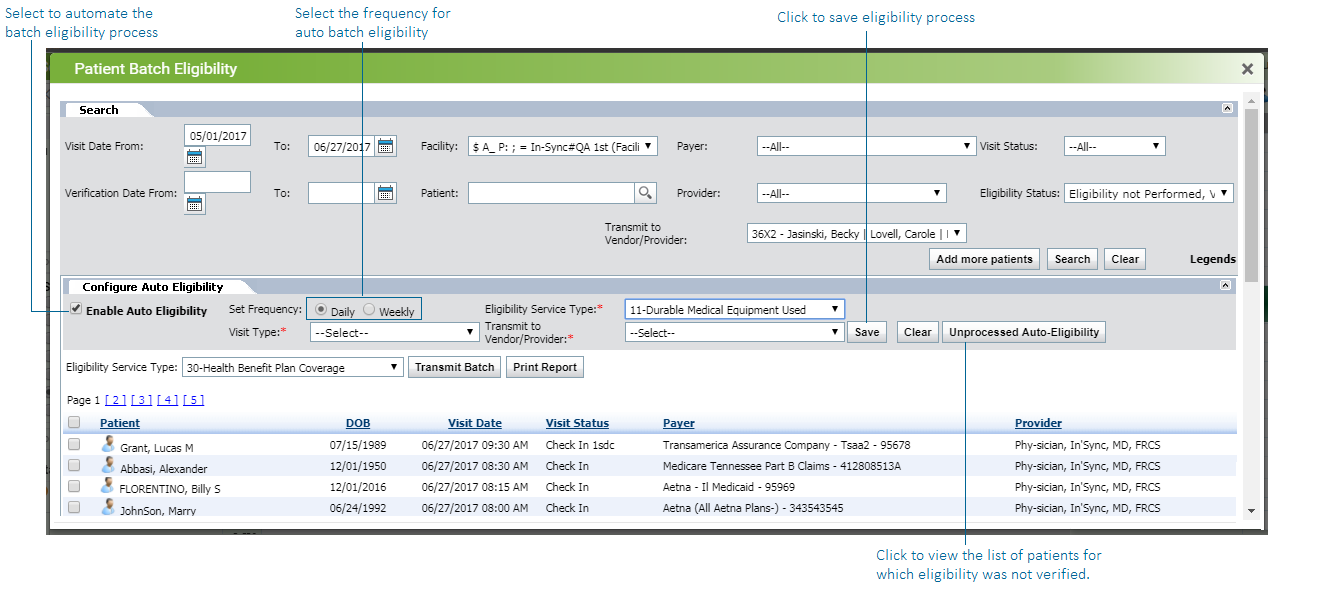Practice users can automate the batch eligibility process on daily or weekly basis. Once you enable the automation, system verifies the insurance eligibility for scheduled appointments during off business hours.
To automate Batch Eligibility process:
| 1. | Click the  icon. icon. |
| 2. | Click the Configure Auto Eligibility tab to expand. |
| 3. | To enable the auto eligibility functionality, select Enable Auto Eligibility check box. |
| 4. | In the Set Frequency section; do the following: |
| • | To verify eligibility on daily basis, select Daily. |
| • | To verify eligibility on weekly basis, select Weekly. |
| 5. | Select Eligibility Service Type for which eligibility is to be verified. |
| 6. | Select one or more Visit Types using drop-down list. Only the appointments using selected visit types will be processed for eligibility verification. |
| 7. | Select the Transmit to Vendor/Provider from the drop-down menu. |
It may possible that system could not verify eligibility for one or more reasons for some of the appointments. Practice users can generate the list of such appointments clicking the Unprocessed Auto-Eligibility button.