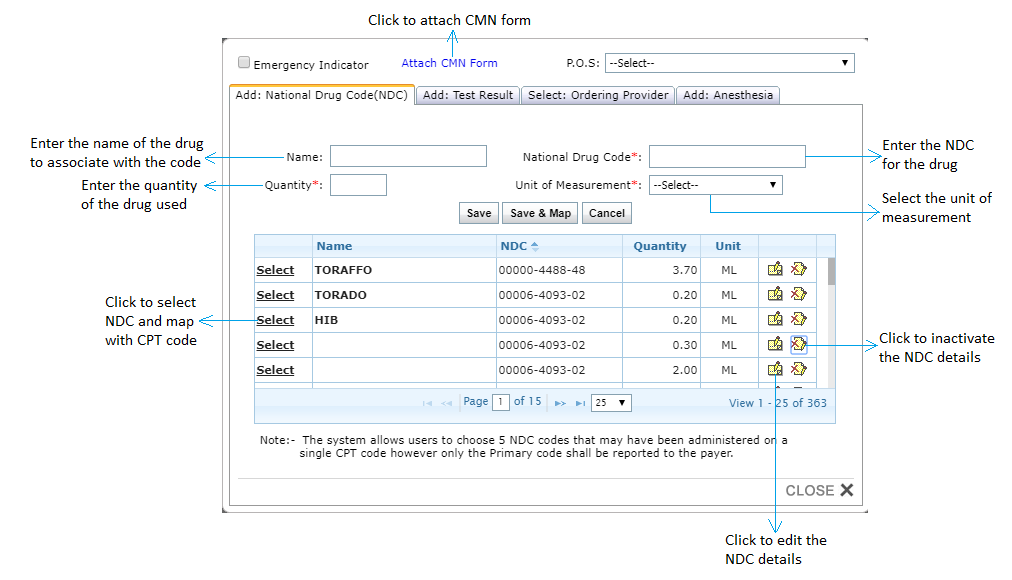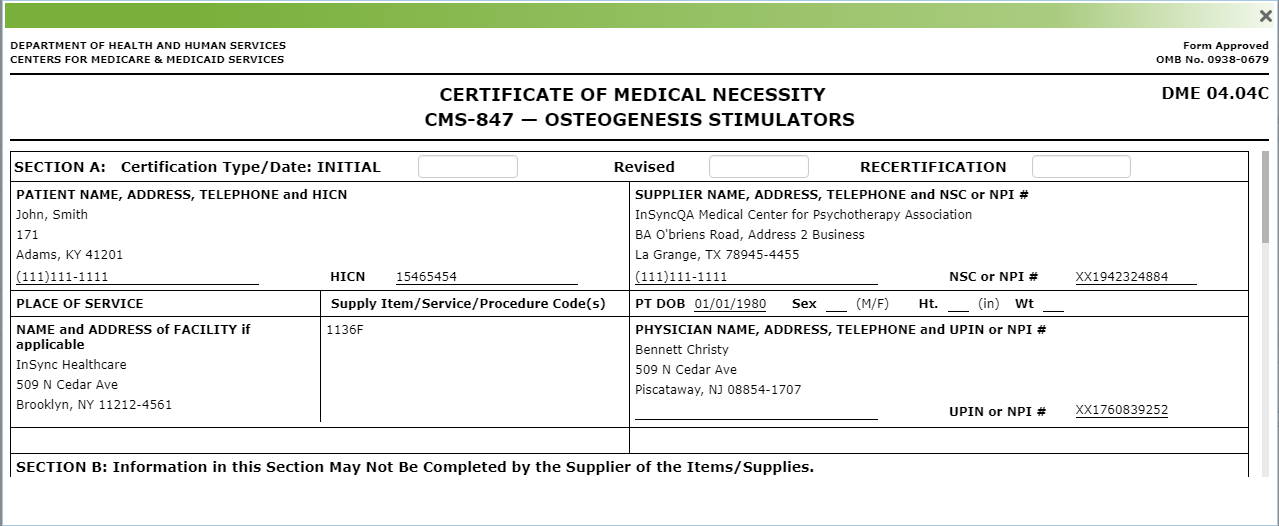Attaching CMN form to Claim
User can attach CMN (Certificate of Medical Necessity) form with the claim for durable medical equipment.
To Attach CMN form:
| 1. | Go to New Charge screen. |
| 2. | Start typing the Patient name, and select the patient from the list displayed. You can also select the patient using the search icon |
| 3. | Click the Line Info link of the particular CPT, for which user wants to attach CMN form. |
The CMN form consists of four different sections.
Section A: Certification Type/Date: The fields present in this section will populate automatically.
Section B: Information in this Section May Not Be Completed by the Supplier of the Items/Supplies. Choose the right options for the questions present in the form. (Check Y for Yes, N for No, or D for Does Not Apply. For questions about months, enter 1–99 or D. If less than one month, enter 1.)
Section C: Narrative Description of Equipment and Cost
Section D: PHYSICIAN Attestation and Signature/Date