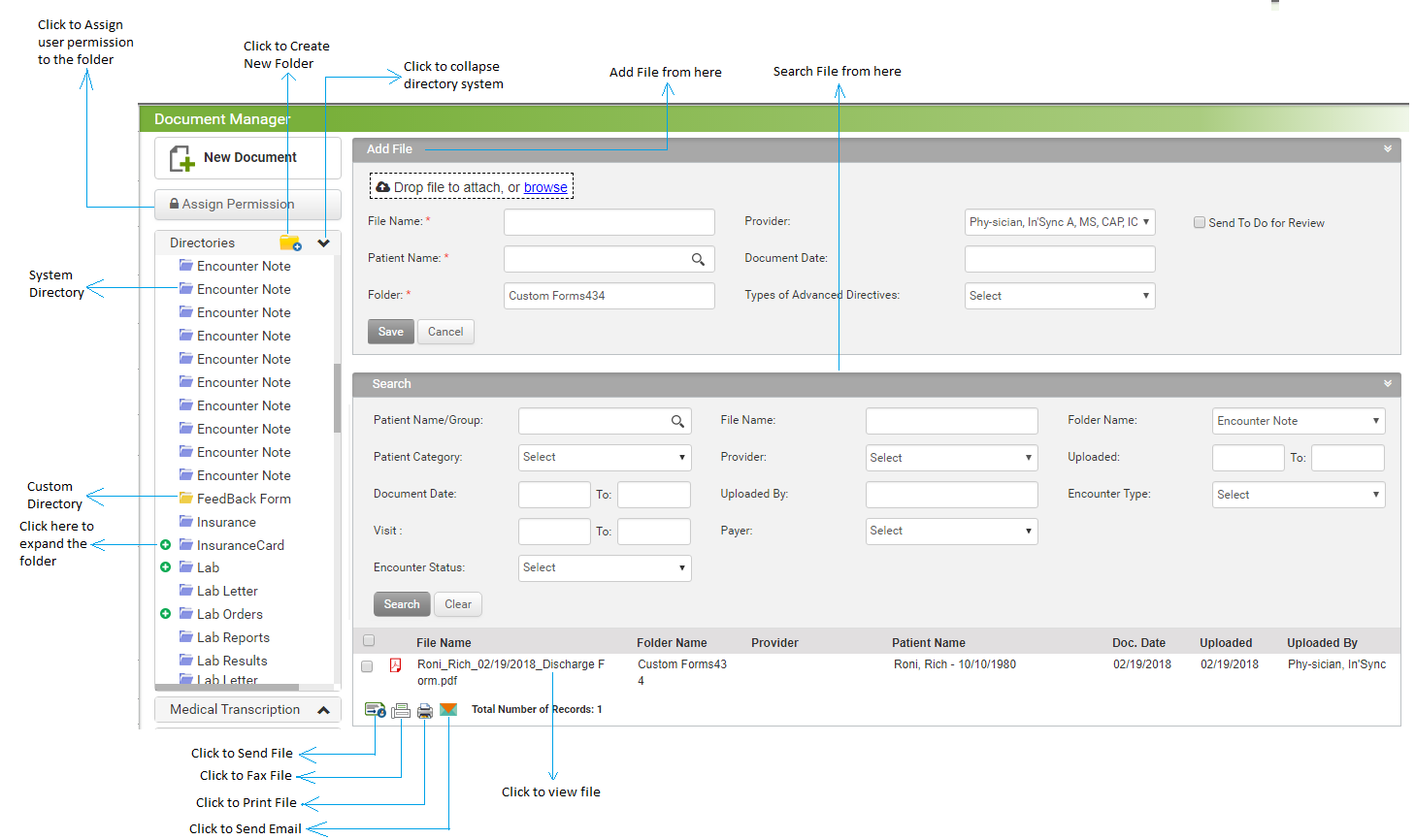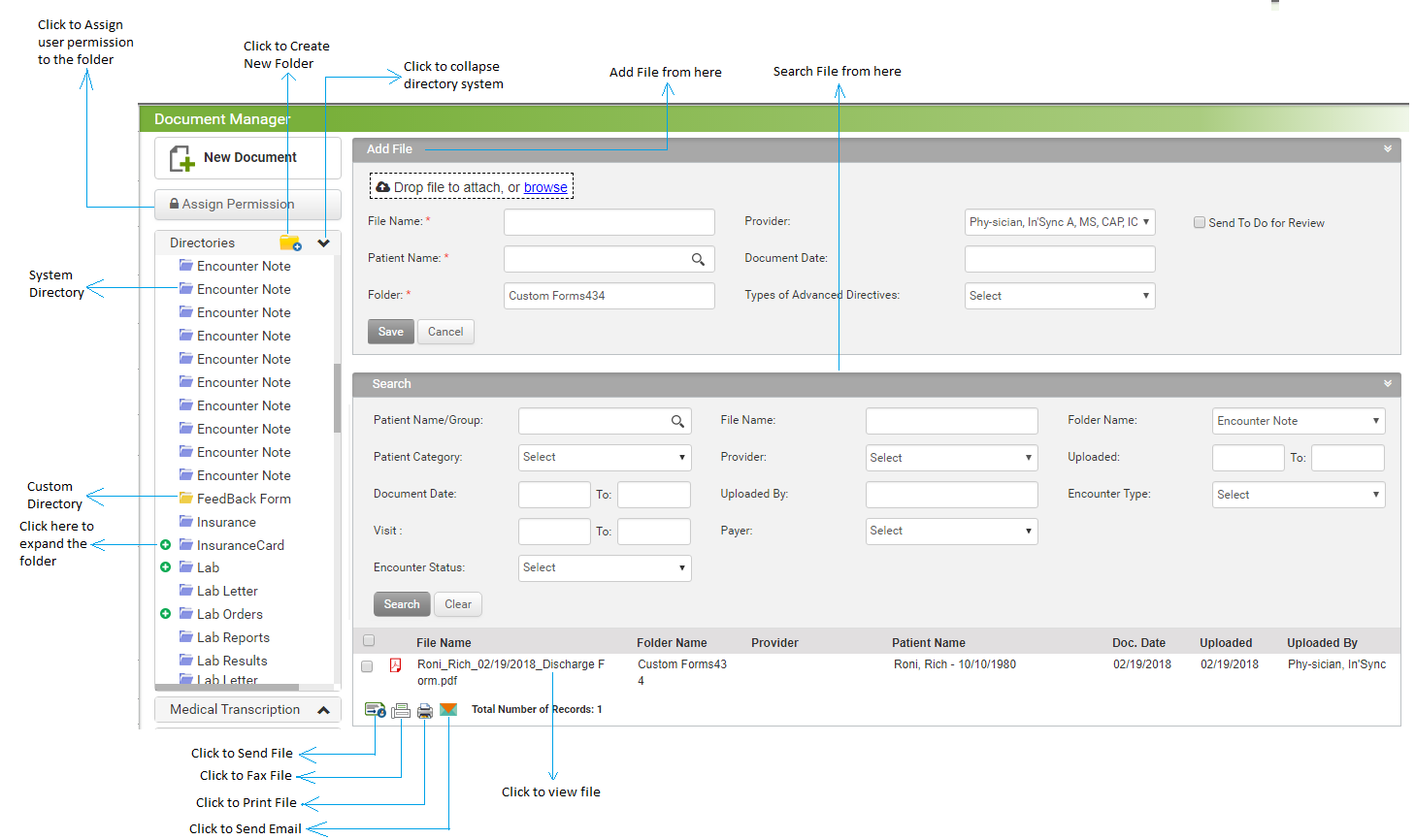Users can add a new folder and assign folder-based permissions to various users in the Document Manager by performing the following steps:
| 1. | On the Document Manager screen, click the  icon, located at the top left of the screen. icon, located at the top left of the screen. |
| 2. | Type the name of the folder. |
| 3. | Right-Click on the folder, lets you Create, Rename, Edit or Delete the folder. Further, the Edit option allows you to Cut, Copy, Paste or Paste File. The Paste File option lets you copy any number of files from the right panel to any custom folder on the left panel. |